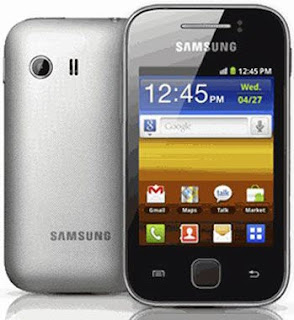 Samsung
android galaxy y provides a beautiful platform for surfing internet.
Configuring internet settings is both manual and automatic, that is, when you
insert sim card of any mobile operator, it automatically fetches gprs and mms
settings. However you can edit those settings, but you don’t need to.
Samsung
android galaxy y provides a beautiful platform for surfing internet.
Configuring internet settings is both manual and automatic, that is, when you
insert sim card of any mobile operator, it automatically fetches gprs and mms
settings. However you can edit those settings, but you don’t need to.
So here
is the procedure for configuring internet settings.
PROCEDURE
Automatic configuration is
preferable than the manual settings. So first of all check the settings if your
mobile has automatically fetched settings from the operator or not. It
automatically sends request to the operator to get the
configuration settings
in the background. So our first objective is to check whether mobile has
already got the settings, otherwise we have to install settings manually.
In order to do that go to
Settings > Wireless and Networks > Mobile Networks > Access point
Names.
If your galaxy y has
automatically configured gprs and mms settings then you will find Access point
names of your operator on that list. If you have found those then don’t edit
them. Just go back and enjoy gprs because your mobile has installed gprs and
mms settings.
But if you have not found APN
names or settings profiles then-
·
Click the Left
menu button of your Samsung galaxy y.
·
Click New APN
Now
for different operator manually configure settings as stated below.
For
Aircel -
Name
– Aircel
APN
– aircelweb
Leave
other fields as default
For
Airtel –
Name
– Airtel
APN
– airtelgprs.com
Leave
other fields as default
For
Reliance –
Name
– Reliance
APN
– rcomwap
Leave
other fields as default
For
BSNL –
Name
– BSNL
APN
– bsnlnet
Leave
other fields as default
For
Docomo –
Name
– Docomo
APN
– tata.docomo.internet
Leave
other fields as default
Quality content is the important to be a focus
ReplyDeletefor the viewers to pay a visit the website, that's what this site is providing.
my weblog: Www.Aaalpacas.com
Hello, I enjoy reading through your article post. I wanted to write a little comment to support you.
ReplyDeleteFeel free to surf to my blog post: loan in sg
Thanks for finally talking about > "Internet Settings in Samsung Galaxy Y for All Operators (Aircel , Bsnl , Reliance , Docomo and others)" < Liked it!
ReplyDeletemy homepage - Www.
articlesbase.com
When I originally commented I clicked the "Notify me when new comments are added" checkbox and now each time a comment
ReplyDeleteis added I get three emails with the same comment.
Is there any way you can remove me from that service?
Thanks!
Visit my web-site; personal loan
Thanks for sharing useful information.
ReplyDeleteVideocon offers one of the best postpaid prepaid service in punjab.
nike lebron 15
ReplyDeleteadidas gazelle sale
golden goose sneakers
authentic jordans
jordan shoes
jordans
jordan 6
yeezy boost
kyrie 5 spongebob
cheap jordans
xiaofang20191231
jordan shoes
ReplyDeletekd 12
bape
canada goose
off white shoes
offwhite
pandora charms
supreme clothing
golden goose
jordan 4
check out this site replica designer bags wholesale Get the facts Dolabuy Chrome-Hearts his comment is here bag replica high quality
ReplyDelete